Introduction
In a previous tutorial we built a simple blog for our Bakery Store. In this tutorial we’ll add advanced blogging features and go over some other tricks.
Setting a title
The post _posts/2016-04-03-chocolate-chip-cookies.md has a default title of “chocolate chip cookies” which comes directly from the filename. If we want to keep the filename the same but set our own title we can use front matter.
---
layout: posts
title: How are chocolate cookies made?
---
...
Now post.title is “How are chocolate cookies made?”.
Setting a date
We can do the same thing with the date. Let’s publish this post on new year’s day.
---
layout: posts
title: How are chocolate cookies made?
date: 2016-01-01
---
...
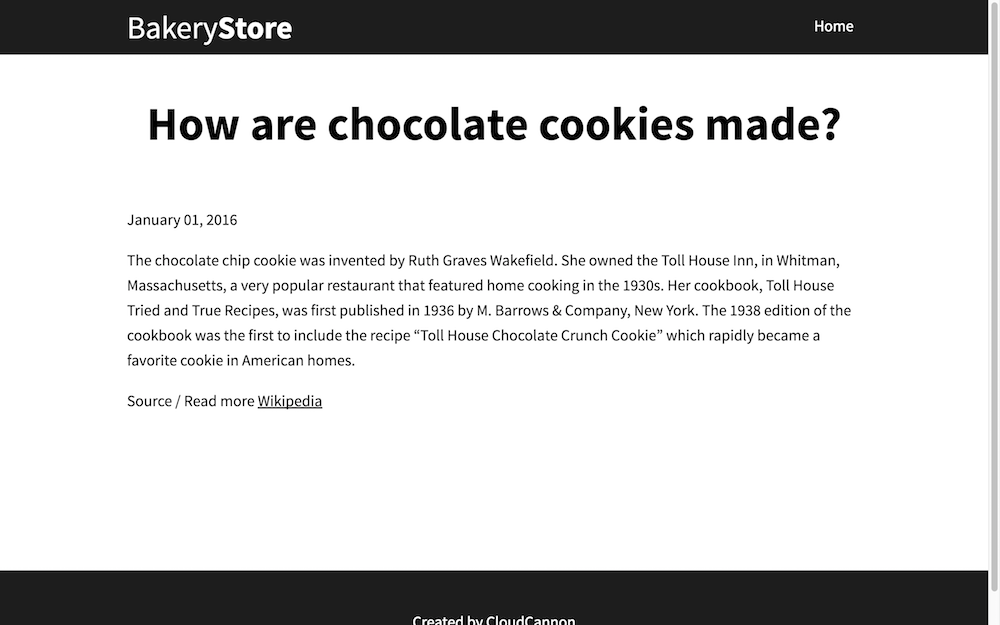
Published
In front matter we can control whether a blog post is published. If we set published to false in the front matter, it will remove the post from the blog listing on the site. This is an easy way to temporarily remove a post from the blog listing, just note you can still access the post by going directly to its URL.
---
layout: posts
title: How are chocolate cookies made?
date: 2016-01-01
published: false
---
...
Excerpt
blog.html lists all the blog posts on the site. Let’s show visitors a snippet of text from the post content to give them a glimpse of what’s inside. Jekyll makes the first paragraph in a blog post available to us using excerpt.
---
layout: page
title: Blog Page
---
<ul>
{% for post in site.posts %}
<li><a href="{{ post.url }}">{{ post.title }}</a>
{{ post.excerpt }}
</li>
{% endfor %}
</ul>
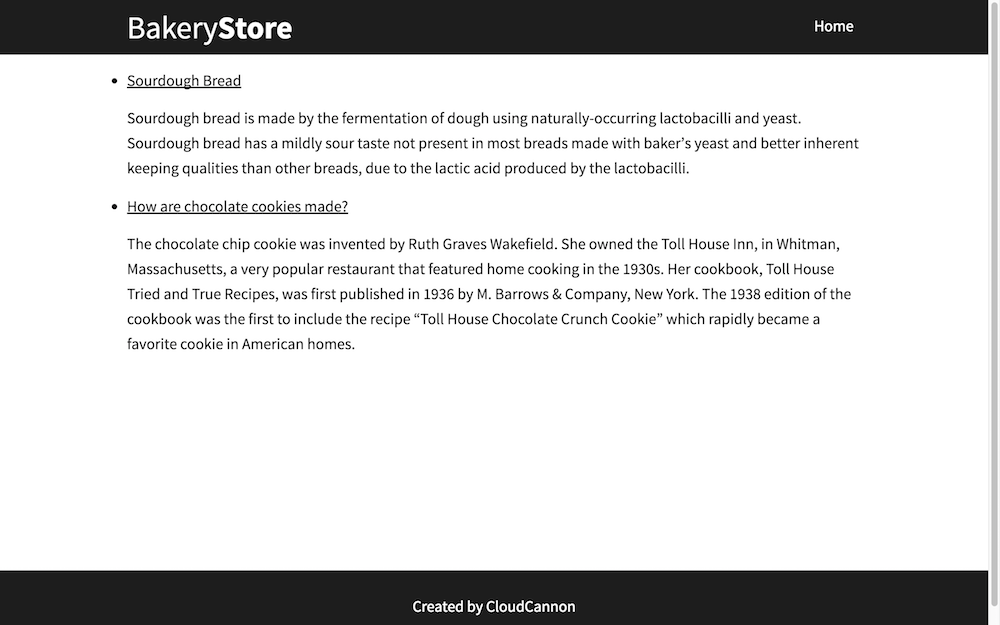
If we wanted to more control over the content in the snippet we can use a excerpt separator. In the post’s front matter we can specify excerpt_separator which is a sequence of characters to indicate the end of the excerpt. Let’s add a few paragraphs of text and add a excerpt separator.
---
layout: posts
title: How are chocolate cookies made?
date: 2016-01-01
excerpt_separator: <!-- excerpt -->
---
How are chocolate cookies made?
Well now you'll find out!
<!-- excerpt -->
The chocolate chip cookie was invented by Ruth Graves Wakefield. She owned the Toll House Inn, in Whitman, Massachusetts, a very popular restaurant that featured home cooking in the 1930s. Her cookbook, Toll House Tried and True Recipes, was first published in 1936 by M. Barrows & Company, New York. The 1938 edition of the cookbook was the first to include the recipe "Toll House Chocolate Crunch Cookie" which rapidly became a favorite cookie in American homes.
Source / Read more [Wikipedia](https://en.wikipedia.org/wiki/Chocolate_chip_cookie)
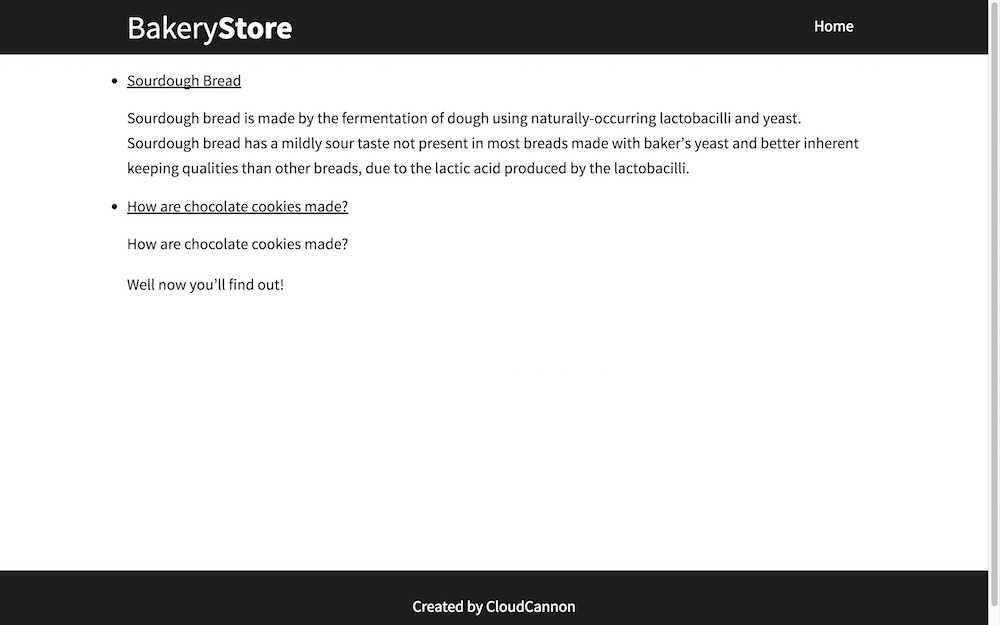
If we don’t want the excerpt to be part of the post content we can use a regular front matter variable.
---
layout: posts
title: How are chocolate cookies made?
date: 2016-01-01
description: Welcome to the exciting world of chocolate chip cookies
---
...
Then we output description instead on excerpt in blog.html.
---
layout: page
title: Blog Page
---
<ul>
{% for post in site.posts %}
<li><a href="{{ post.url }}">{{ post.title }}</a>
{{ post.description }}
</li>
{% endfor %}
</ul>
Categories
Categories are set in the post’s front matter. Let’s put _posts/2016-04-03-chocolate-chip-cookies.md in the cookies and baking categories.
---
layout: posts
title: How are chocolate cookies made?
date: 2016-01-01
categories:
- cookies
- baking
---
...
We’ll put _posts/2016-04-04-sourdough-bread.md in the baking category.
---
layout: posts
categories:
- baking
---
...
Adding a category to a post changes the default URL. So the URL for _posts/2016-04-04-sourdough-bread.md was /2016/04/04/sourdough-bread.html and now it’s /baking/2016/04/04/sourdough-bread.html.
Let’s add a list of the categories and posts inside those categories to blog.html. Jekyll makes the categories available to us at site.categories. Iterating over site.categories gives as another array with two items, the first item is the name of the category and the second item is an array of blog posts in that category.
---
layout: page
title: Blog Page
---
<ul>
{% for post in site.posts %}
<li><a href="{{ post.url }}">{{ post.title }}</a>
{{ post.excerpt }}
</li>
{% endfor %}
</ul>
{% for category in site.categories %}
<h3>{{ category[0] }}</h3>
<ul>
{% for post in category[1] %}
<li><a href="{{ post.url }}">{{ post.title }}</a></li>
{% endfor %}
</ul>
{% endfor %}
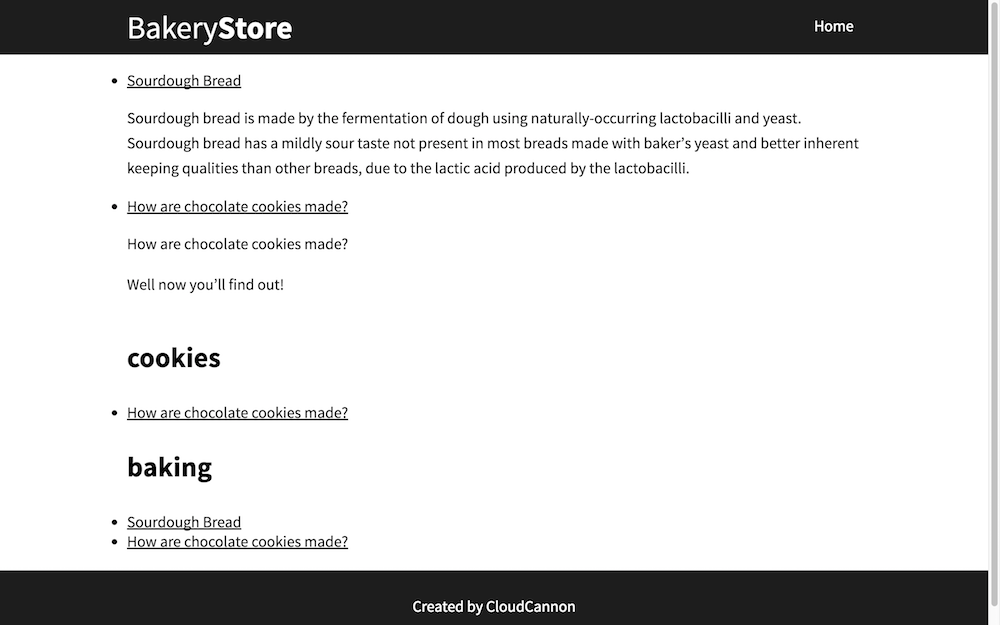
Tags
Jekyll also has the concept of tags which behave in a similar way to categories. Let’s add a tag of bread to _posts/2016-04-04-sourdough-bread.md.
---
layout: posts
categories:
- baking
tags:
- bread
---
...
We can access the tags on our site at site.tags. The main difference between categories and tags is:
- By default categories will add the category to the URL whereas tags will not and two.
- We can customise the URL for posts to include the category using permalinks. We can’t with tags.
Post URL
The problem with hardcoding a link to a post is if we change the URL of the post in the future, the link will break. With post_url the link will automatically update i[ we change the URL.
Instead of linking directly to a post:
...
<p>
<a href="/bread/2016-04-04-sourdough-bread.html">Sourdouh Bread</a>
</p>
...
We call post_url and pass it the date and title of the post:
...
<p>
<a href="{% post_url 2016-04-04-sourdough-bread %}">Sourdough Bread</a>
</p>
...
Summary
Now you’ve got a solid foundation in Jekyll blogging it might be worth taking a look at some related topics:
- Learn about customising your post URL with permalinks.
- Create archive pages to organise posts by date, category or tag.
- Build search for your posts using lunr.js.