Overview
The front matter editor in CloudCannon provides an easy way for editors to update variables and content on a page. The editor works with any front matter and with a few tweaks, provides an even better experience for your editors.
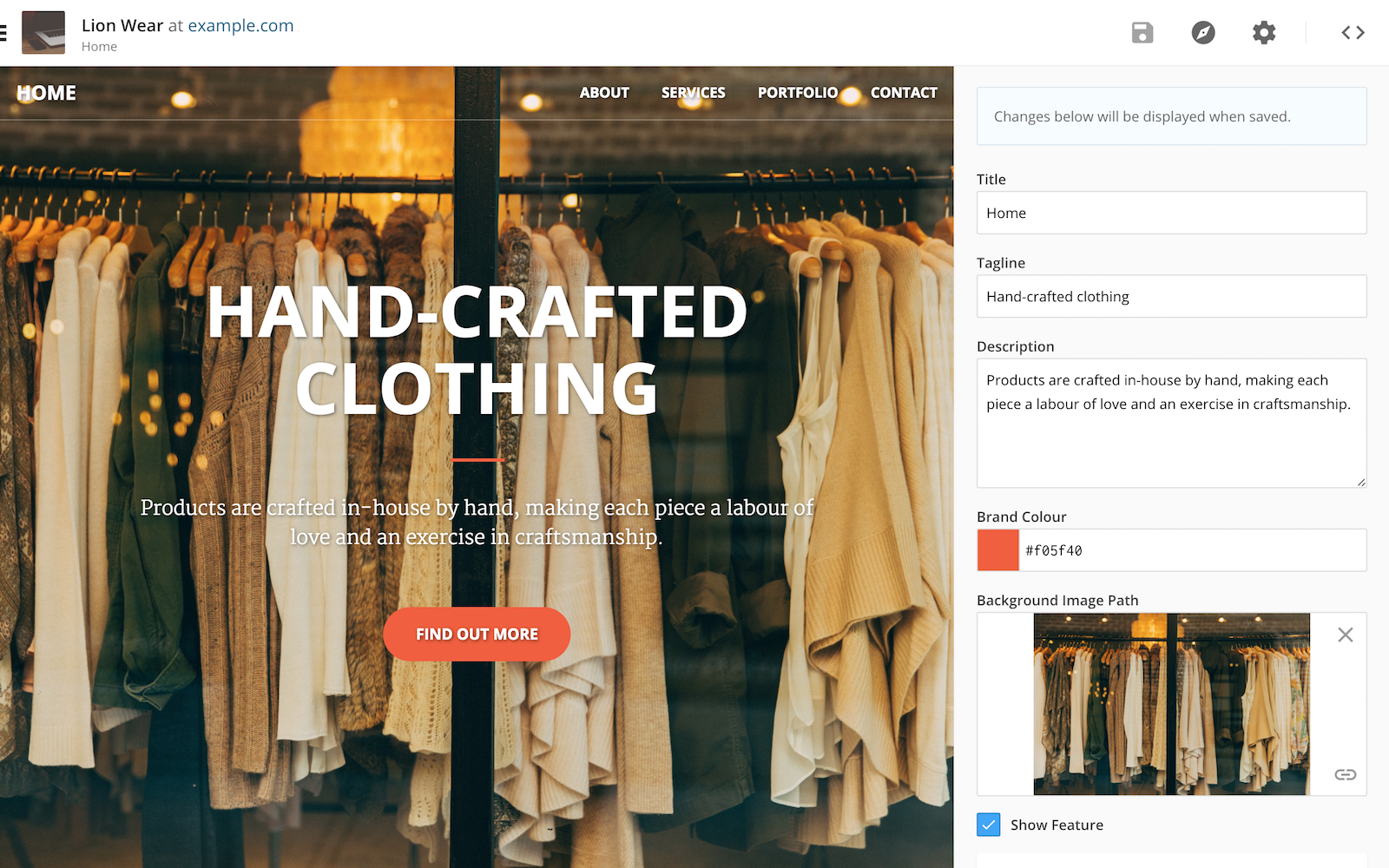
Content types
The front matter editor has interfaces for different types of content. Using the correct interface makes it easier for editors to update content and ensures they’re using the correct format. For example if you had a front matter field called sale_start: it would show as a text field which they could enter anything in to. If you changed this to sale_start_date: it would show as a date picker and restrict the input to a date.
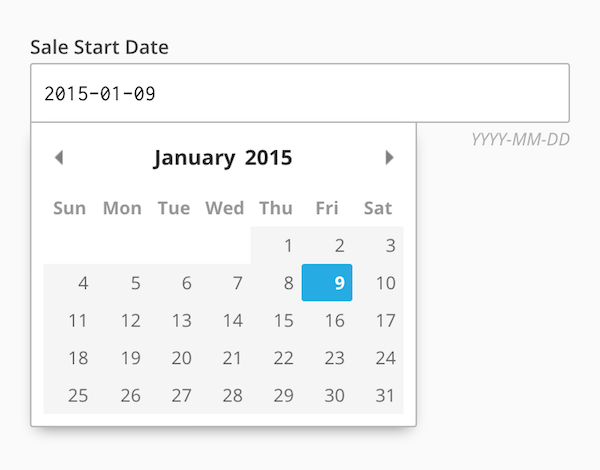
Have a look at the front matter documentation for a full list of content types.
Hide properties
There are times when you might not want your editors to see a particular front matter variable. If a property begins with an underscore it won’t show in the front matter editor.
_image_src: /src/
This works if you can control the variable name but there are special variables like layout where you can’t prefix it with an underscore. For these variables we can use front matter defaults. Front matter defaults live in _config.yml. Adding a default here means you don’t need to add it to the individual page and it won’t show in the front matter editor. You can set the layout for all pages on the site:
defaults:
-
scope:
path: ""
values:
layout: "default"
Or you can set it for a group or individual page using the scope:
defaults:
-
scope:
path: "index.html"
values:
layout: "home"